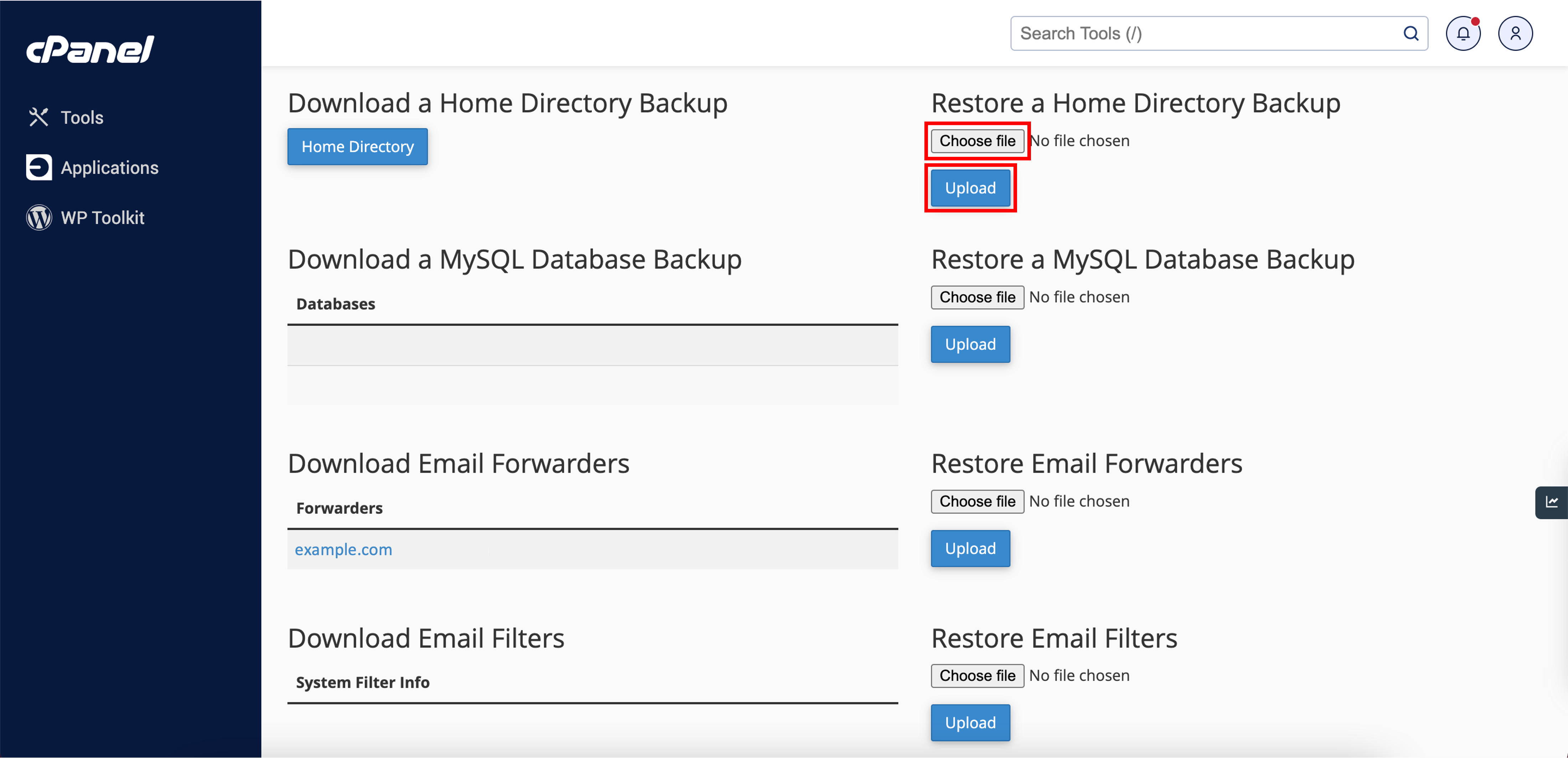1. Access cPanel directly through your Z.com account or here.
* Kindly note that your account’s credentials, including your cPanel username and password, should be sent to your email.
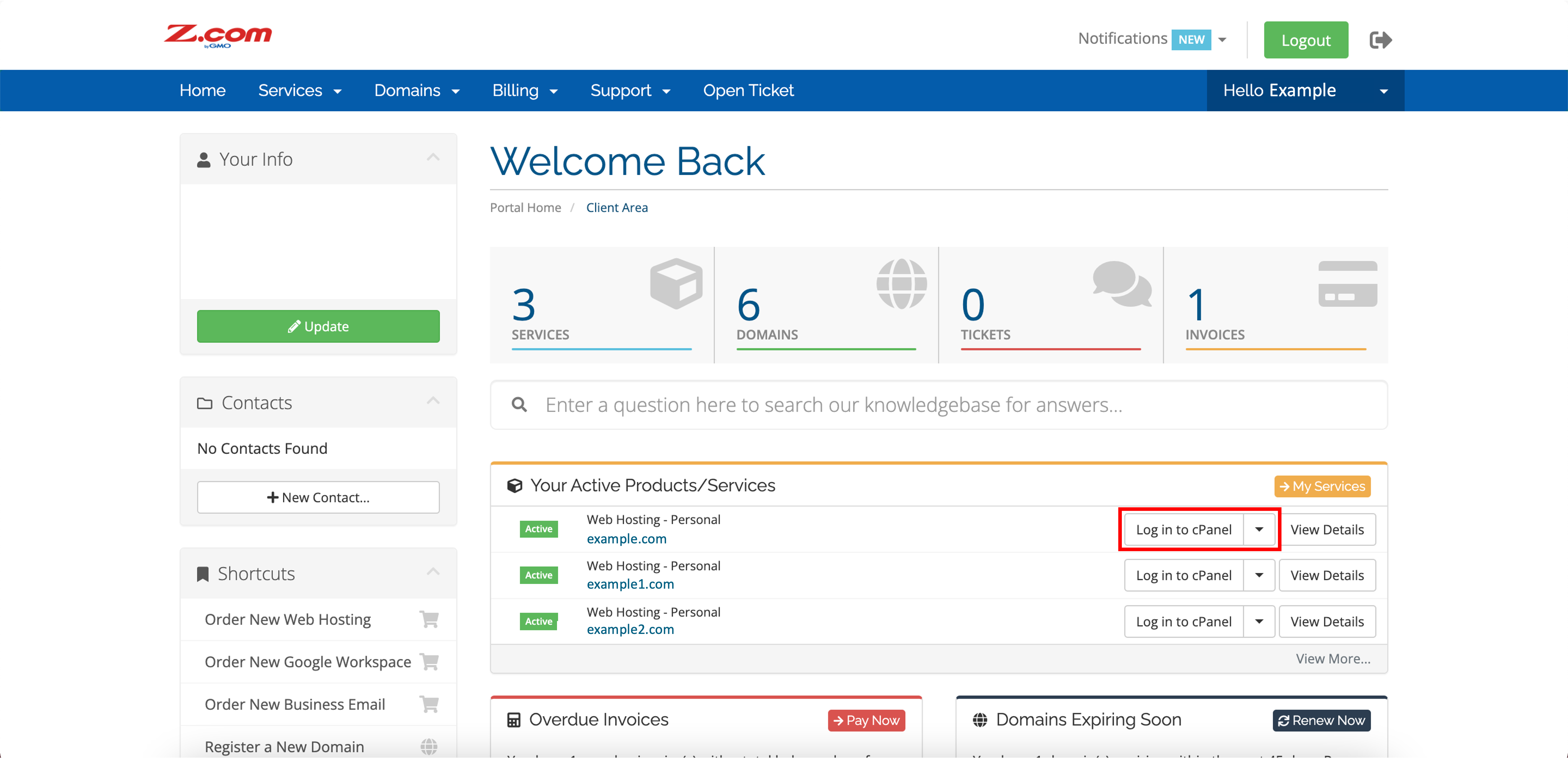
2. Once you have reached the cPanel dashboard, locate Backup under Files.
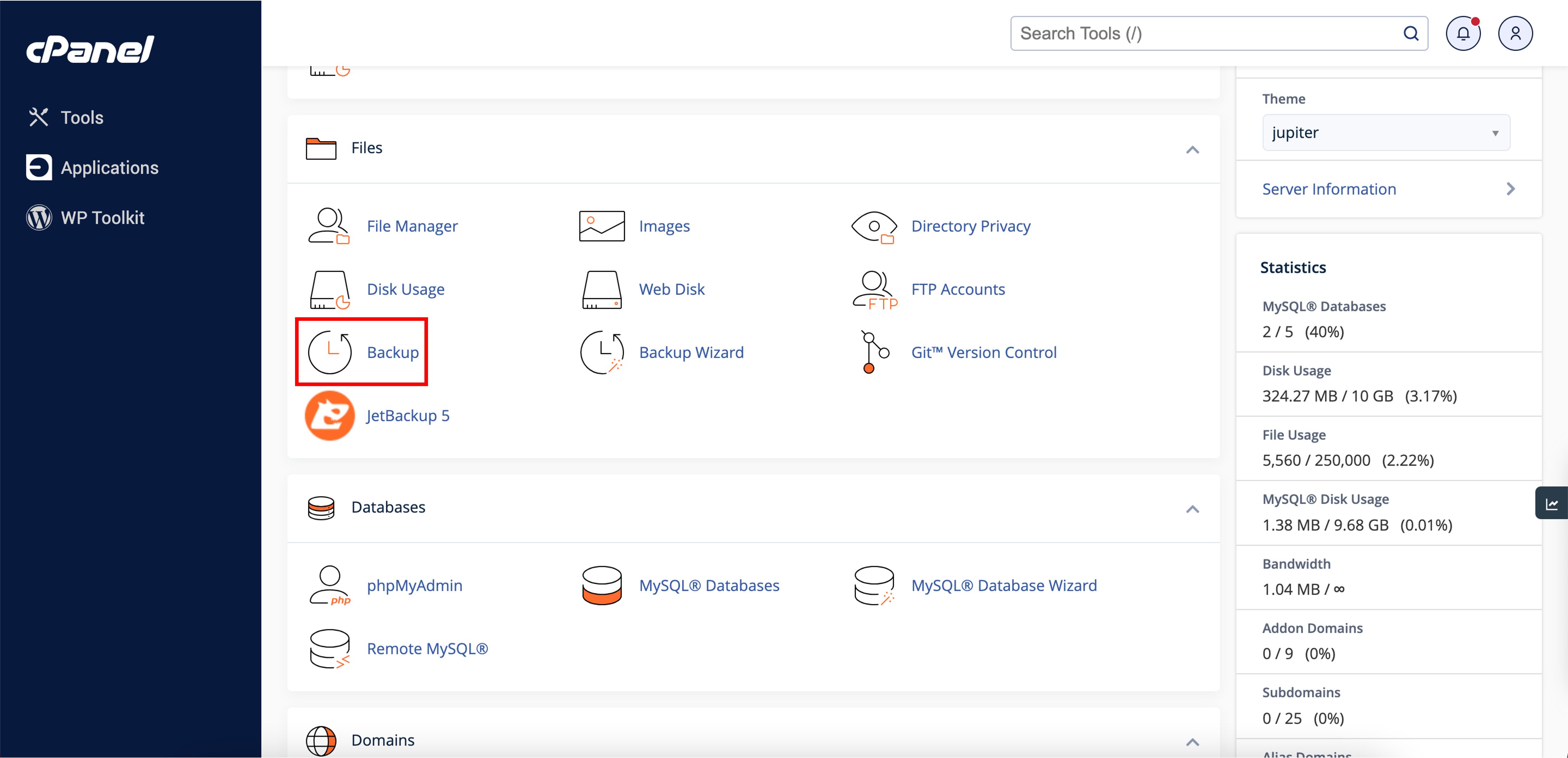
3. You can now restore either a) Home Directory Backup, b) MySQL Database Backup, c) Email Forwarders, or d) Email Filters.
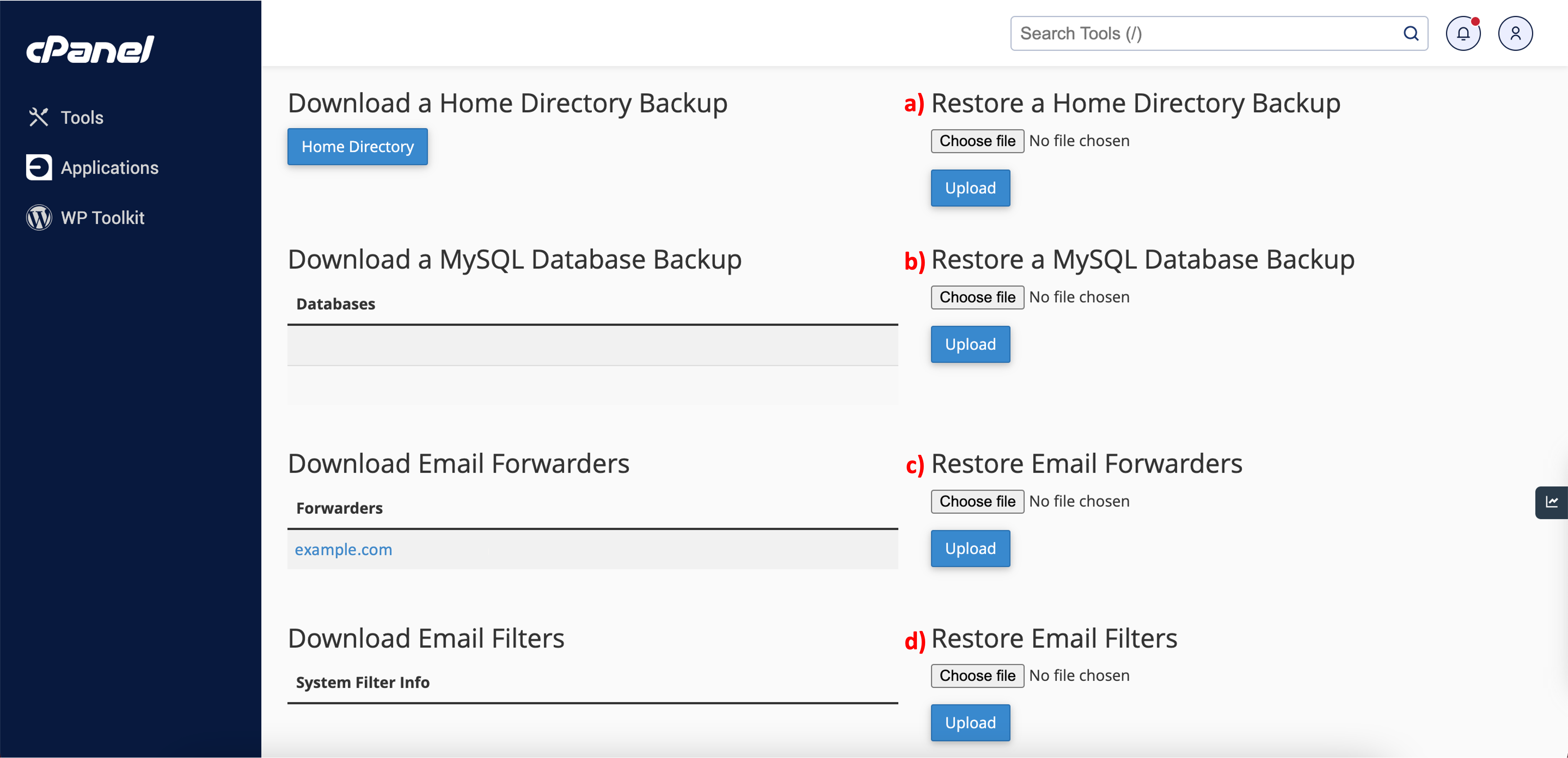
4. Click Choose file for the type of backup you want to restore while making sure you choose the correct file you saved in the steps for making backups. Once done, click Upload. The system will now restore the files from the backup.